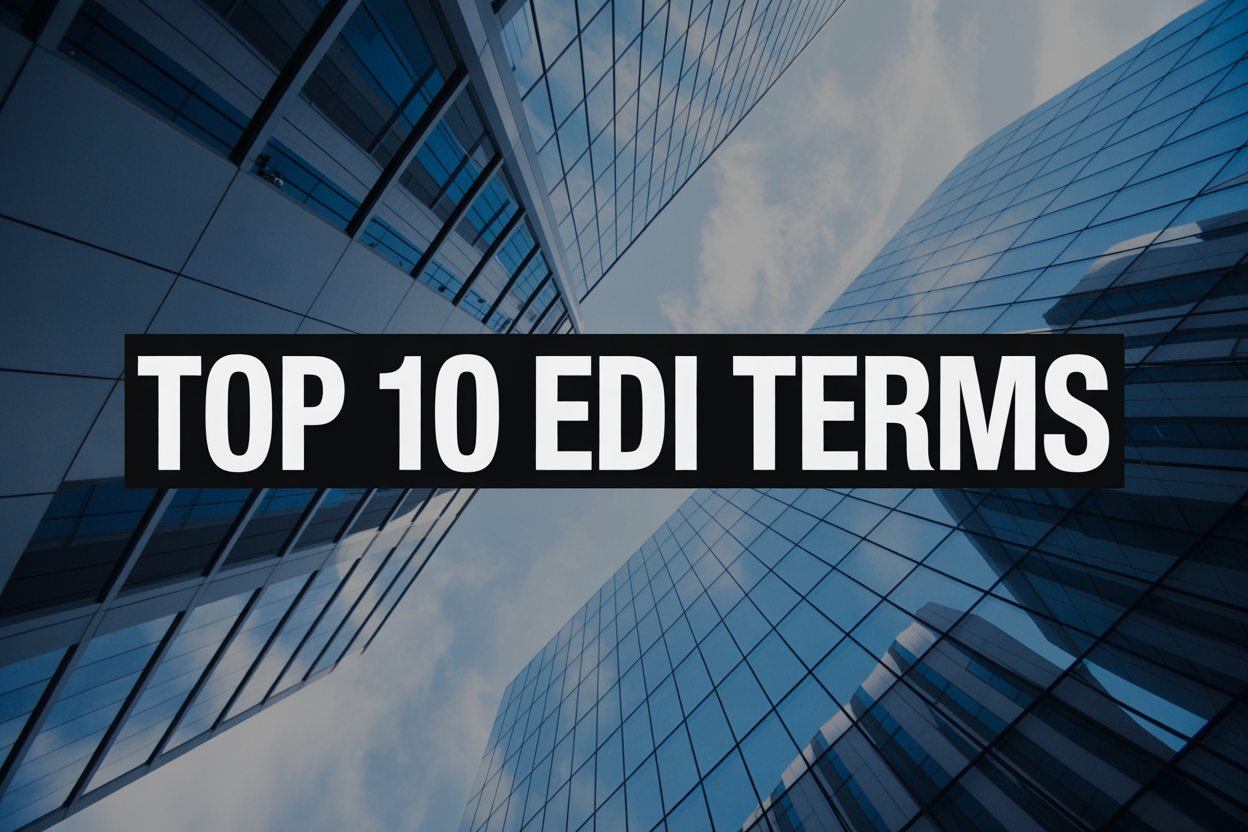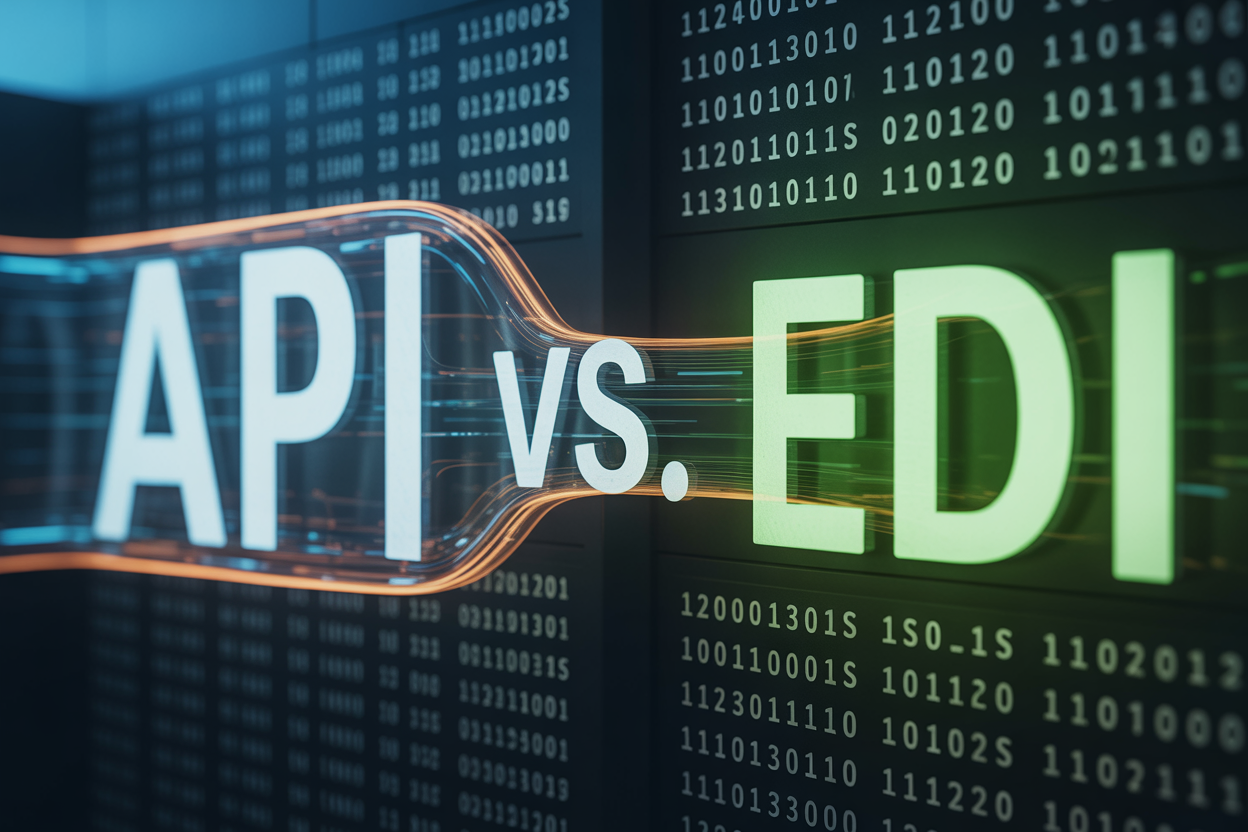A Step-by-Step Guide: How to Replace SPS Commerce with ActionEDI
Many CDW suppliers and small businesses are making the switch from SPS Commerce to ActionEDI. Why? Because ActionEDI offers flat pricing, real human support, and lightning-fast onboarding without the usual EDI headaches.
Why Replace SPS Commerce?
- 📈 High subscription and transaction fees
- 📞 Delayed or unhelpful support
- 🧩 Lack of integration flexibility
- 🚧 Slow onboarding timelines

Step 1: Identify Your Current EDI Flows
Start by mapping out the current documents you’re exchanging via SPS Commerce. These may include:
- Purchase Orders (EDI 850)
- Invoices (EDI 810)
- Advance Shipping Notices (EDI 856)
- UCC-128/GS1-128 Shipping Labels
Step 2: Schedule a Demo with ActionEDI
Book a call with ActionEDI to review your current setup and explore how their cloud-based EDI platform can mirror (or improve upon) your existing flows.
Step 3: Data Migration and Connection Setup
ActionEDI will help you:
- ✅ Import historical data and trading partner configurations
- ✅ Configure QuickBooks or Sage integrations
- ✅ Set up shipping label generation (ZPL/UCC-128)
Step 4: Test with Trading Partners
Run a parallel test with your CDW account and any other major trading partners. ActionEDI’s audit trail dashboard ensures everything is logged and validated.
Step 5: Go Live
Once testing is complete and you’re happy with the setup, switch off SPS Commerce and activate your ActionEDI flows.
Step 6: Monitor, Optimize, and Scale
Use ActionEDI’s smart automation features to reduce manual work, parse Email POs, and streamline operations. Enjoy flat-rate pricing and 24/7 support as you grow.
Need Help Switching?
ActionEDI’s team can guide you through the full migration process with zero downtime. Contact us today to simplify your EDI journey.